#CSS questions
Explore tagged Tumblr posts
Text
Questions for people who know ao3/CSS stuff:

1. How do I edit the top buttons so that they don’t have a background anymore, like the default? Also the text colors aren’t consistent on default (top row is black and second row is white), and I’m not sure how they did that but I also want to do that.
2. Is there a way to change the text color of the buttons I’ve already clicked? The gray is too dark to read.
3. Is it possible to change the color of the scroll bar? I think that would be cool.
This is the CSS I’m using for the buttons. I do not know how it works other than the colors and the rounded edges. I stole it from Reddit.

13 notes
·
View notes
Text
Minor Site Update!
I know this is silly to do after the comic is already over, but I've moved the descriptive text above the navigation link for ease of reading!
It looks like this now, if you don't wanna go over to the site to check.
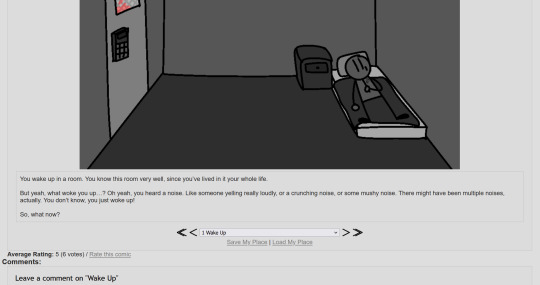
#person who asked me to put the comic on mspaint adventures for this very reason sort of half vindicated#they did have a good point and i feel silly not having done anything like this earlier#shout out to my friend komodo for answering my html/css questions ur a real one#next comic will have this from the start:-)
7 notes
·
View notes
Text
okay i did a lot today but im stuck and need some help figuring this out? I've already tried looking it up and ive gotten some info that was helpful but it hasnt worked when I tried doing it on my site

I want an image (page doll p much) that sits behind the main container and peeks out from the edge. i tried using object-fit & position to move it but i dont think thats the right way + its cropping my image weirdly even when i set fit to none + i think im probably just overthinking how to do this??
basically how do i have an image sit behind a container halfway. ik how to like have it be static/scroll with the page i just cant figure out the behind the container and the actual positioning part. or if its even possible to hide an image behind something halfway or if i just need to specifically crop my image or whatever
#txt#idk what to tag this so people will see my question but ?#html#css#neocities#<- help me pleaseeee. i fear there is probably a very simple approach to this and ive just been staring at my site for 11hrs and am tired
5 notes
·
View notes
Text
hi, not sure how to format this or if this will get anyone's ear but I really wanna make my own neocities website, except I'm not sure what I should use the site for ? I've seen people use it as a blog or something (kinda like Tumblr) but since I'm new to the old ways of personalized websites I'm a bit awkward with it.
I kinda wanna just talk about games I like/essays or theories about my hyperfixations and although I'm learning to love my cringe (2010-2016 ruined me with all that shit lmao), I still feel weird about it. Like I'm going about this wrong or something-- idk. If anyone could share what they use their site for to soothe my anxieties on it, I'd love that. I also am curious. 👉👈
30 notes
·
View notes
Text
#workskin .rainbowStroke { -webkit-text-fill-color: black; background-image: -webkit-linear-gradient(-45deg,blue,magenta,red,orange,yellow,green,cyan); -webkit-background-clip: text; -webkit-text-stroke: 2px transparent; padding-left: 5px; margin-left: -5px; padding-right: 5px; margin-right: -5px;
}
edit: added four new lines to prevent bg clipping
spokeishere text (black text with rainbow stroke) if anyone wants it
idk if theres already a workskin that works just like/similar to this but i havent checked lol
breakdown of code for anyone too intimidated to play around with it (not an expert tho this is mainly just me listing down my conclusions after playing around with it, also written in a way thats assuming the reader knows fuckall about coding):
#workskin .rainbowStroke { -webkit-text-fill-color: black; background-image: -webkit-linear-gradient(-45deg,blue,magenta,red,orange,yellow,green,cyan); -webkit-background-clip: text; -webkit-text-stroke: 2px transparent; padding-left: 5px; margin-left: -5px; padding-right: 5px; margin-right: -5px;}
code name
> can be changed
> is what you use to define the code aka attach the properties to the actual text using text
text color
> webkit is what supports the existence of stroke hence why it's there and why you cant just use {color: black;}
> fill is what thickens the text, you can delete it but it makes the text harder to read
stroke colors aka the text outline
> deg is the way the colors are rotated, feel free to change the number and to make it positive or negative
what makes the stroke not just a square
> clipping for those of you unfamiliar with it just means it follows the shape of whats underneath it
stroke properties
> the px means pixels and indicates the size of the stroke
> transparent means it'll actually show whats underneath, it can be deleted but doing so will make the text moremuddy/desaturated
background overflow
> there to prevent the colors from being cut too short since nackground normally is almost the exact size of the text
> can be changed but will affect the colors, also having it too small will cause clipping
anything in black/white is code language properties, you cannot make anything without them
#writing#spokeishere#did this cause i wanted to try colorcoding in my fics but realized that spoke has a rainbow gradient thing going on#took me like 2 hours to get through all the technobabble and irrelevant info to find what i was actually looking for#https://stackoverflow.com/questions/61825324/css-gradient-text-with-opacity-and-gradient-text-stroke-outline#<---- shoutout to the guy from this question btw couldnt have done it without ya#https://stackoverflow.com/a/17756378#<------- also shout out this guy
6 notes
·
View notes
Text
my roommate hasa to get a phone today because of storage. i cant wait to see how much i want to kill myself by the end of this!
#hes like fucking clueless and takes forever#and like ik i get it but couldnt you bother to go over shit a million times before hand??#mine took 10~mins max with going back because i forgot to switch my number over.#knowing him hes gonna get the exact same thing but take 50 mins or so to think on it#like what is there to think on??#its not like hes trading in his phone or smth#'well finances' well your work and lack of storage says too damn bad.#just suck it up and do it bro its not that big of a deal.#(coming from the guy who deleted literally everything that he could from his phone before daring to consider getting a new one for 3 years)#damn that phone lasted longer than my relationship holy#both my roommates kept all their old phones so#they just gave them to me??????#i dont really know why either?????#like just full acesss. no passwords no nothing.#im too scared to look at the photos on some of them tbh#roughly and i quote 'youre the techy guy you can probably find a use for them'#im. really not. i vaugely know which files i need to get into and how to alter game code and change vcl skins.#i took a intro to coding corse once and sucked at it.#it was mostly just html and css and i just made like every word penis.#im not that good at this shit.#tbf. i know the difference between a micro usb changer. type c. and a iphone charger and they think im god for it so. idk where my standard#even are atp. ok but seriously just look at the plug in its literally just basic ass shapes.#i love praise but i genuienly belve im sub par and everyone around me is just acting stupid.#because that totally helps a warped sense of self doesnt it!#god im just fucking dreading this. i have to get showered and go with him and stand there for like an hour or so with no chairs explaining#the most basic shit while he keeps double checking with everyone else. like bro dont ask me in the first place. then have to come back and#help him set it up and get a million questions about how icloud works#and reinstall all his apps. and then maybe ill be done 5 hours later.#i cleaned my desk the other day i was planning to get some shit done with my set up#(i hate my current set up. like its fine and all but oh my god its kinda horrendous. i made 'decorations' if you can even call them that bc
1 note
·
View note
Note
DUDE OHHHH MY GOD you dont have to answer this but HOWWW DO YOU GET YOUR MUSE LIST LIKE THAT OH MY GOD EVERYTHING ABOUT YOUR BLOG IS SSOOOOO GOOD

>> I'd be happy to answer this nonnie! >> I used one of retrcmoon's theme template (specifically drama for the main blog & ludovic for the muse page) and edited them according to the creator's instructions. >> In the case of the muse page you do need some basic HTML & CSS knowledge - I recommend trying to get through the basics on W3School. If you got specific questions & bugs you can't seem to fix, feel free to send me an ask! (building websites is one of my jobs, after all)
>> Most important part for allowing custom themes is to make sure this setting on your blog is checked:
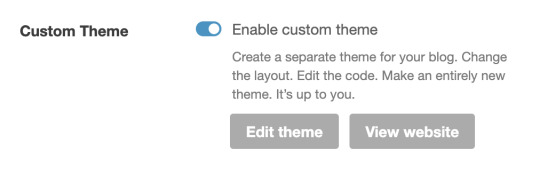
>> Here you click on edit theme, and to create a custom HTML page you gotta create new page -> select 'Custom Layout' in page type:

>> I hope this covers the basics on the muse page, my inbox is open for further questions.
#˗ˏˋ inbox ˎˊ˗ ꜰᴀɴᴍᴀɪʟ ᴛɪᴍᴇ! 💌#anonymous#html & css questions#[ also thank you so much nonnie - I was stressing so much on the blog's looks I'm glad it tuned out well ;w; ]
0 notes
Text
Top CSS Interview Questions for Freshers
A curated collection of essential CSS interview questions tailored for freshers. Perfect for mastering foundational concepts like selectors, box models, and positioning, with practical examples to boost your confidence for entry-level web development roles.
0 notes
Text
CSS Questions & Answers – Specificity and Importance
0 notes
Text

its so dark in here
#The question. Is this my css plugin not keeping up with ui changes or did staff fuck up#★ phantompost
0 notes
Text
HTML Interview Questions

Are you gearing up for an HTML interview and seeking valuable insights? Look no further! This article provides a concise yet comprehensive overview of essential HTML concepts, offering guidance to help you ace your upcoming interview.
Understanding HTML Basics: The Foundation of Web Development
HTML, or HyperText Markup Language, serves as the cornerstone of web development. It is utilized to craft web pages and applications, forming the backbone of the internet. As you prepare for your interview, familiarize yourself with the fundamental structure of an HTML document, comprising the document head and body. The head holds crucial information such as title, meta tags, and scripts, while the body encapsulates visible content like text and images.
HTML documents consist of elements identified by tags, encompassing opening and closing tags or self-closing tags. Tags, along with attributes, define the appearance and behavior of elements. Nesting elements within one another allows for the creation of intricate structures effortlessly.
Key HTML Concepts: Dive Deeper for Interview Success
Attributes and Usage: Attributes provide additional details about HTML elements, such as size or color. Understanding how to use attributes is crucial, especially in elements like links () where the "href" attribute determines the destination URL.
Comments in HTML: HTML comments offer developers a means to provide insights without displaying information on the webpage. Employing encapsulates comments, aiding in code comprehension and error reduction.
Common Lists in Web Design: Various lists play pivotal roles in web design, including navigation menu lists, header lists, footer lists, form fields lists, article lists, images and media lists, and typical content area lists. Mastery of these ensures organized and user-friendly webpages.
Text Section Separation Tags: HTML tags such as , -, , , , and aid in segmenting text sections. Utilizing attributes like id or class further refines text formatting, while CSS and JavaScript enhance customization.
Alternative Text for Images: Alt-text in HTML provides concise image descriptions, enhancing accessibility for visually impaired users and aiding search engines in proper indexing. It serves as a textual alternative in case images cannot be displayed.
URL Encoding in HTML: Encoding URLs in HTML ensures correct display, prevents cross-site scripting attacks, and aids search engine interpretation. It contributes to improved website visibility and security.
Collapsing White Space: Collapsing white space in HTML streamlines code, fostering concise and efficient development. It eliminates unnecessary spaces, enhances readability, and contributes to faster webpage loading.
Border and Rule Attributes: Both border and rule attributes define borders around HTML elements, with 'border' serving as shorthand for various properties. Understanding their interplay is essential for crafting visually appealing elements.
List Element Organization: Employing CSS styling, HTML tags ( and ), and style classes aids in keeping list elements organized within an HTML file. This ensures a structured and visually pleasing document.
Creating Hyperlinks: Crafting hyperlinks involves utilizing the tag with the "href" attribute to specify the linked page's destination. Optional attributes like "target" can control how the link opens.
Text Field Size Limits: Text field size limits in HTML depend on the programming language and framework. HTML5-compatible browsers typically support a vast character limit, but reasonable constraints are advisable for user-friendly interactions.
HTML5 Form Elements: HTML5 introduces new form elements, including , , , , , range input, color picker control, and date/time inputs. Familiarity with these enhances form functionality and user experience.
CSS Integration in HTML: HTML supports three types of CSS integration: internal, external, and inline. Each method offers distinct advantages, allowing developers to tailor styling to specific needs while maintaining code organization.
JavaScript Application in HTML: Integrating JavaScript into HTML involves using the tag to add scripts, either inline or through external files. JavaScript enhances webpage interactivity, form validation, and dynamic content.
Navigating HTML Challenges: Overcoming Common Hurdles
As you delve into HTML, anticipate challenges like invalid syntax, poor layout, and cross-browser compatibility issues. Validating syntax, ensuring an appealing layout, and testing across browsers are crucial steps in delivering a seamless web experience.
Conclusion: Elevate Your HTML Interview Preparedness
Preparing for an HTML interview requires a multifaceted approach. Delve into coding, design, problem-solving, and industry-specific questions. Recognize the nuances between frontend and backend roles and understand the demands of junior, midlevel, and senior positions. Stay informed about relevant technologies and coding languages, and practice mock interviews to enhance your confidence and response time.
Remember, meticulous research and preparation significantly increase your chances of success in an HTML interview. Engage with experienced individuals, both as interviewees and interviewers, to gain valuable insights. Your commitment to due diligence will establish credibility throughout the interview process. Best of luck!
If you want to know more Scaler Academy Reviews or courses then do visit - analyticsjobs
#analytics jobs#HTML Interview Questions#html#career opportunities#html css#php#programming#data science
0 notes
Text
besides neocites is there any other free platform that is great for beginner programmers? I know absolutely nothing besides the few basics, but I’m practically in love with how relaxing coding has been for me .
0 notes
Text
I'm about to ask a question that will likely drive the tech nerds nuts, because something tells me that it's either not possible or not feasible, but here goes:
Static websites. Web crawlers. CAPTCHA. Password protection. JavaScript. Client-side decryption.
I want to stop the spiders that gather data for generative AI models from accessing certain pages and files on my static HTML website. This website is hosted on Neocities and is therefore static-only by nature.
If I code my own CAPTCHA in JavaScript, could a scraper still see the data on the page?
Is there a way to prevent the data from loading at all until the CAPTCHA is answered, and is it possible to keep the linked file from being crawled if the script is not in the body of the webpage file?
If, for example, I load an image from a JSON-stored link using a method other than the classic img src="filename link", will an HTML parser or other crawler still be able to see and visit that link once the page has finished loading?
Could I put the kibosh on an image-specific scraper by putting the alt text on a companion dummy image? Or do they scrape alt-less images anyway?
Things that are non-negotiable:
I will not use third-party corporate CAPTCHAs because I do not want to contribute to their training data.
I want my images to be displayed at a decent resolution. Not massive, but possibly up to 1000px on one side.
Is it even worth it? We might get us a proper legal precedent that automatically boots machine-generated images into the public domain, and at that point the whole thing is moot.
0 notes
Text
Check latest frontend interview questions and answers here
#Frontend Interview Questions#JavaScript Interview Questions#Angular Interview Questions#CSS Interview Questions#HTML Interview Questions
1 note
·
View note
Link
If you are interested in learning HTML or preparing for an HTML interview, then this article is for you.
It is a great way to get started with HTML and learn the fundamentals of this essential web development language.
0 notes
Text

Welcome to NeoSkitties - your guide to the indie web!
Run by Stahl of Steel-Type and Homura... who doesn't currently have a website or socials (she's shy)
We're here to encourage Trainers to try their hand at HTML and CSS and put together a fun hand-coded website! We're here to help!
Join the tumblr community
//OOC under the cut
this is a parody of Neocities, a web host you can use to host your very own website for FREE! Eventually, I'll have a masterlist of webmastery things and such but we're pretty bare-bones for now. If you have any questions feel free to message me!
Stahl's Rotomblr is @steel-type-stahl
Homura doesn't have any socials or anything yet, maybe with enough pestering you can convince her to make a blog ;)
1K notes
·
View notes